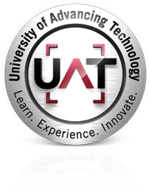The last blog I covered how to clean and replace keycaps on a mechanical keyboard, but today as I was about to write about different keycaps and materials, I felt it was better to talk about where to begin even looking to find the keyboard for you. I found an "Ultimate Mechanical Keyboard Keycap Guide" from Linus Tech Tips that covers the keycap discussion better than text could, and even talk about removing keycaps. This blog is about where to begin finding your board!
The first few steps don't involve knowing the "right" place to shop, but thinking about what you need your keyboard for and what preferences you have.
Board Sizes
104-Key, Full Keyboard

87-Key, "Tenkeyless" Board

61-Key, "50%" Board

Keyboards also have the advantage to be reprogrammed, so the keys you see on the board don't have to be that way if you don't want them to. For example, many people I know with 50% boards have programmed function keys combined with other keys for things like arrow key navigation, page up, page down, and delete. The form factor of the board is mostly a personal decision based on what board they like and what they use the board for. I have two full-sized keyboards that get used for my primary computer because I want the most convenient board for the computer I use the most. I also have a tenkeyless board with a Mac layout for both the look of it and for the Swift programming I do on Apple devices. I like the look of 50% boards, but I do too much text formatting and programming to want to learn a small board like that, but you will find programmers that swear by them.
ISO versus ANSI layouts
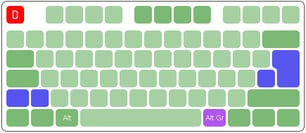
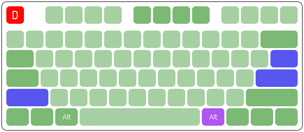
[https://deskthority.net/wiki/ANSI_vs_ISO]
Keyboards have two general layouts - ISO (left) and ANSI (right). The International Standard (ISO) keyboards are mostly used in European countries while the American Nation Standards (ANSI) are used in, well, the United States and Netherlands. There is an excellent layout of the differences by deskauthority as well as real life examples below. For the sake of customization, I always prefer ANSI. I don't have to pay for international shipping, and I see more keycaps for this type than ISO, though I haven't looked /that/ hard. But of course, go for the layout you feel is best for you.


[u/whatifidontwanttotoo] & [u/slapballs]
Switch Types
If you don't want to risk getting a keyboard that doesn't click or clack the way you expected, trying out switches is important. There are a few ways to do that. You can ask any friends you know to try out their mechanical keyboard and see what type of switches they have. You could also go to a computer/tech store and try out their display keyboards as well. The only problem I run into is every "gamer" and display keyboard at those types of places are all green or blue switches.
There is nothing wrong with those switches, but you're leaving out many other switches that exist. I have different switches for all of my keyboards because as time goes on, preferences change. I started out with green, loud as heck switches because it was my first mechanical keyboard and I enjoyed that sound. I then moved onto red switches when I got over the high-pitched clicking. After that, I moved onto black switches. I love those switches, but they fatigue my fingers out after a while. Now I'm away from Cherry switches and use Toper switches.

Anyway, so if you don't have access to a bunch of switches, I also recommend sampler kits! WASD Keyboards sells one for $15 that include six different types of switches to try out. A free, but less realistic sample technique is YouTube. Just read the comments to see if people agree with the sound of the video or not. For me, videos do not do switches any justice, though.
Keycaps! + Summary of everything we've been over
Where To Shop
Right now, I would suggest two different merchants - WASD Keyboards and mechanicalkeyboards. These two websites should get you a perfect start into the world of designing and buying boards.
WASD Keyboards is a great website to buy moderately looking boards built with good quality. I love WASD because their design is quiet - there isn't branding everywhere on the keyboard - and right now, at least, the only backlit keyboards they sell are white LED. (Sorry, not a fan of RGB!) The customization is super convenient, as well. You can design the layout, key color, switch type, board type, and custom keycaps all in one place and order it all in one.
MechanicalKeyboards.com is the Amazon of keyboards. They sell all types of keyboards from every type of brand. I like this site because it lets me discover new boards or brands that I've never heard of using their categories search. I found my last Topre keyboard through this site.
To research more about the possibilities of keyboard customization, the culture, or what insane designs people are making, I recommend checking out r/MechanicalKeyboards. It is a great community of keyboard lovers, and you can learn from them, read about their builds, and even get advice.
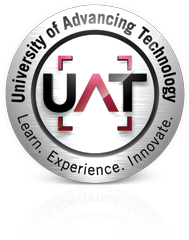

 [
[