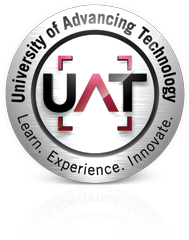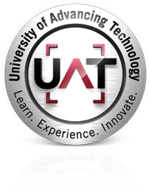Hey all!
As a digital artists we all know that there are many..MANY different programs that we can use. What’s good or bad about each one of them? I’ll tell you my personal experience on the goods and bads of the programs I’ve used.
Today I'll be talking about Clip Studio Paint

Clip Studio Paint is a program that is great for cartoonists. Anyone who is interested in drawing any stylized work might want to consider this program.
So what's good?
I personally have little experience with this program so I will cover a lot of stuff that I've found in reviews as well as my short time with the program. I am a cartoonist at heart, I personally stick to cartoony or stylized types of styles. This program is great for it. There is a wide range of pencil, pen and marker brushes to choose from, all of which you can edit a little. This program takes pen pressure sensitivity really well allowing you to go from the lightest of lines to a very thick line all in one swipe. There are some pretty cool features in this program that you can use. This program comes with a wide selection of models for reference that you can drag onto you piece. These models are 3D and allow you to turn them in whatever position you want them to be in. You can even adjust the body types of the models. It's super easy from there; all you have to do is add a new layer and draw over the reference. The UI is very clean and easy to get through. After a few clicks you can easily understand what everything does. If you have ever worked with Manga Studio you would be very familiar with this program. Most reviews say they are virtually the same of very similar. If you are not into cartooning and enjoy painting they have multiple styles of brushes to help you complete really any kind of piece. I used this program on a surface and found it was working very nice. It's nice to know that this program will work well on your personal computer as well as a mobile tablet.
So what's bad?
There aren't many options when trying to edit a brush. You are fairly restricted when it comes to customizing all of your brush settings. Despite the UI being user friendly, it will take you a while to possibly find everything. One of my biggest problems with this is that it is a fairly small program but some of the brushes, much like photoshop, lag when being drawn on the canvas. You may experience some lagging in general, especially if you are using the 3D model. Some would say that getting a 3D model and being able to trace it is cheating. As well as the brushes that are already pre-made flames, flowers, and all kinds of other special brushes. This program is not your traditional digital painting program, it is more of a program that was designed for a specific audience. Not much image manipulation can be done in this program, you would have better luck going back into photoshop with it.
What do I recommend?
If you are interested in doing anything cartoon, or stylized then this is a great program for you. It combines Manga Studio 5, Paint Tool Sai, and Photoshop pretty well into a great program. Be aware that lagging may be an issue.
That's all for today!
Karina