If you've been keeping up with my blogs for the past year you may know that I've done a Max vs. Maya blog before. When I looked back at this blog I wanted to do an "updated" version. I still agree with my stance in the previous blog but I feel that throughout the rest of my time here at UAT, I've learned a bit more about each of these programs that should be taken into account, as well. You can call this an "almost graduated student’s advice about Max and Maya, with a pinch of advice on other programs too."
To start out, let’s talk a little bit about what these programs are first. Max and Maya are both created by Autodesk, so this means that there is no competition between the two other than the users. Both of these programs are used in many different industries, but I will be focusing mostly on the gaming industry. Max and Maya are both 3D modeling software used for everything from modeling, texturing, animation, materials and much, much more.
First let's discuss 3ds Max. Max was originally created to be a more visually appealing and functional version of AutoCAD, a mechanical engineer's modeling software. Since Max was released there have been many advancements to make it more user friendly and to open it up too many different industries. The game industry was first starting to create 3D games and use Max in the mid-90's. It has adapted since to be used in the industry standard process. As of right now, Max is starting to die out in the industry. It has been used to create many games but now that Maya is around it is being used less and less. This doesn't mean Max isn't good to know. It is incredibly important to know how to use both programs because there are companies who are staying strong with Max and prefer it over Maya. Personally I think Max is a great modeling tool. I think that it offers quick and easy tools for modeling. I feel that with Maya you have to know how to create your own bar to be able to quickly go through the options and menus, where are in Max everything that you can do with what you have selected is right in front of you. I haven't done much research in unwrapping in Maya because I just prefer it in Max. I was taught how to unwrap in Max so it is more comfortable and easy for me to do. I have started to learn it in Maya but until I get the hang of it I will continue to be on Max's side for this portion. Although I don't mind key framing and animating in Max I have to say that I think it needs a bit of work. These are both difficult programs to master and just learning them sometimes can be a pain. I've found that I really do like working with Max quite a bit.
Second to the plate is Autodesk Maya. Maya was created to be a next-generation animation product. It was actually developed and worked on during the production of Disney’s Dinosaur. Through this, Maya was created for the entertainment side of 3D programs. Maya is now starting to take over the game industry and is becoming more and more relevant each year. Maya is great for everything. Despite its steep learning curve, Maya can be easy to use. I really like the customizable bars that allow the user to use their favorite tools with a click of a button instead of going through menus. I think Maya is definitely a program that someone has to be taught or go through extensive trial and error with to use, whereas Max is a bit more user friendly. I love rigging in Maya. I’m not the biggest fan of rigging in general but Maya actually makes it understandable and somewhat easy. The weight painting system is actually fairly easy to use and the control rig set up can be synced with Motion Builder. As a fan of motion capture, I’m a fan of working on the rig in Maya and going back and forth between Maya and Motion Builder. Over all Maya has a lot of benefits to it. Every year it’s getting more and more popular and user friendly. I prefer Maya for almost everything besides modeling and texturing just because I lack a lot of knowledge in doing these skills in Maya.
No matter how many Max vs. Maya battles we have, we must all understand that they both have their benefits. They are both really good programs that get what we need done or the project. If you have time I suggest you read this Digital Tutors blog here about comparing Max ans Maya and their strengths and weaknesses. We must realize that there is a shift in the game industry. Max is dying out. Yes. It is. Maya is becoming the more prominent modeling software for the game industry simply because it was designed for it first rather than designed for engineers. It is much harder to keep two programs up and running and creating new versions every year. I’ve heard some speculation that they will eventually just merge the two together to make it easier to manage. Overall just remember the next time you argue about which is better, they both have their benefits and down sides and knowing them both equally if not one a bit more than the other is really going to help out your career in the game industry.
Lastly, my advice for anyone looking into game development with a future in art should definitely start looking at a few more programs such as Zbrush, Substance Painter, Blender, Crazy Bump and a few more. These are also some industry programs being used by both AAA and Independent game companies. Having strong skills in not only Max, and Maya but also these programs will really take your career far.
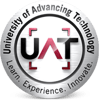





Comment