Hey all!
As a digital artist we all know that there are many..MANY different programs that we can use. What’s good or bad about each one of them? I’ll tell you my personal experience on the goods and bads of the programs I’ve used.
Today we'll be talking about Paint Tool Sai:

Paint Tool Sai (better known as just Sai) is a Japanese program solely for digital painting. It does allow the user to do some image manipulation but it's strongest point is digital painting.
So what's good?
In my experience with Sai, the customization of each brush is better than the other programs I've used. In some cases, like Photoshop, the customization is just a lot easier to understand. In other cases, like Sketchbook, the customization has a lot more options. There is a lot of brush variety in Sai compared to other programs as well. I've found that the pen and marker tools work very well with pen pressure when doing any type of line work. One thing I've found really cool about Sai is that you can change the type of "material" you are drawing on. This affects how each brush looks on the piece. You have a much less chance of freezing or lagging in Sai. I've found it that this program allows you to blend in many different ways for many different effects. Overall, Sai in comparison to Photoshop is just a lot simpler to understand. The UI is cleanly laid out. Since it is specifically designed for painting its options and properties are a lot easier to find.
So what's bad?
Since Sai is specifically designed for painting it is a little limited. Unlike Photoshop there is no Text option. Also when using and applying textures it gets tedious. There are no filter effects like in Photoshop, you are limited to the drop down menu of multiply, screen, and etc. Like most programs out there Sai is not free. It is very difficult to find the legitimate site where you can buy it from. you definitely have to watch out for the "download here for free" scams out there. It's also good to note that there is no free version. So you either have to buy it or get it by other means ( Be good digital citizens kids!! :D).
So what do I do, and what do I recommend?
Sai is a great program for a digital painter who doesn't want to deal with Photoshops many different drop downs and buttons. Sai is a simple program that is very easy to learn. I personally use Sai as my main program. I find it's very good with pen pressure and line work (which I am a big fan of). You can find many different brush tutorials to get almost any kind of texture or brush you want.
That's all for today!
Karina
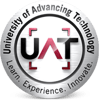





Comment