Greetings and salutations!
Today I will be going over the software that you will be using as a student, and what you will generally need as well upon attending the University!
Depending on your major, you will have several different tools at your disposal to tackle certain issues. Having worked in the Computer Programming and Network Security portions of the school, I have gathered knowledge in how to use our various software resources. But having been here for so long as of this point, I have also gained knowledge in the different software that my colleagues use as I have embarked on projects similar as well!
If you are a part of the Game Art and Animation, or are interested in art software and aspects, I would highly suggest reading in on one of my colleague's blog posts, The World of Digital Painting Programs by Karina Barron. You can find some of the posts for the software that even I use below:
Krita - Photoshop - AutoDesk Sketchbook
If you plan to work in the world of computer programming, you will most likely need some sort of development kit in regards to working or creating your own source code. There are several environments that are available for use, of which you can compile and debug your code, however the one you will be working the most with will be Microsoft Visual Studio.

The versions I have the most experience would be with Visual Studio 2012 and 2013, however the 2015 development kit will be coming out soon, however there is an open demo that you can download from their website. It is not recommended for production build, but rather for testing and debugging as they have yet to release the finished product. Whether you're working with C#, C++, or Python, Visual Studio has the resources and tools that we need to be able to compile properly. The environment is rather lightweight as well, so if you want to program and debug all in the same place, then it works just fine!
If you want to compile/write some code elsewhere though and later import into Visual Studio, it would most likely be inefficient but you could always take into consideration Sublime Text Editor. Think of it like a notepad that understands syntax, and you could write some pseudocode within to work with later.
One final highlight that I will do will be with the software that I use in the Network Security/Engineering Field. There will be many instances where we will have to utilize software for different purposes within our systems, such as through virtualization in our servers, or going into penetration testing against our defenses to see if there are any flaws or holes that can be exploited within our infrastructure.
The be-all-end-all solution to the process of virtualization that we utilize within the University would be nothing other than the VMware suite, usually involving Workstation and Player.

VMware is one of many solutions we have at our disposal for creation of virtualized environments within our systems. Although it is not free normally, we do get a free license for it as students, which makes it a wonderful addition into our toolkit. It allows us to expedite the process in creating the environments, allocating memory and resources to the machine itself so that we can get it up and running in a timely manner, and even identifying the different ISO/Disk Images that we use. This could be for Windows Environments, going into varied Linux Distributions, and more! There are other Virtual Machine organizers or Hyper Visors that we could use, however this one has just become the norm for us.
Beyond creating the environments, we need to test them too, and one of our greatest tools for that would actually be a combination of many tools coming together to make one singular distribution. This Linux based operating system has all of the software that we need built in, and has a lot of potential in the ever increasing distributions, and would become even stronger over time as well with the newer editions of said software. If you were thinking of Kali Linux, you're not too far off, but the one that I will be highlighting today will be none other than:
In a comparison of Kali vs Parrot OS, Parrot stands out just a little more as I have worked with it over time. Parrot Security OS is basically a security oriented system developed and designed for Penetration Testing, Computer Forensics, Reverse Engineering, Cryptography, Privacy, Anonimity and general all-around Hacking.
To sum it up, it can break into computers, it can scan computers, it can take programs and find how they work, it can work to be anonymous, and it's just great overall.
Working here at the University, we strive to teach the fine balance between ethics in hacking and the ways of which we work for the different environments. With this OS, we have a strong majority of the tools that we would need to be able to run scripts to test our systems, or to analyze data and try and work with it accordingly.
According to their site, anyone from the Pro Pentester to the newbie can use it, it is designed for everyone, providing the most professional tools combined in a easy to use, fast and lightweight pentesting environment.
I do issue a warning though. Working with software such as this could be breaking the line between White and Black hat work. Do not break into systems for the sole fact of saying you did, rather learn how the tools work, and only use them in a confined environment where you have permission to do so. Just be careful and aware of what you are doing, because the outside law may not be so understanding!
Next time I'll inform you guys of things you can do to carry a professional atmosphere,
Until next time,
-Nicholas "TAE"
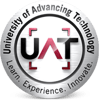




Comment