The Internet, the information superhighway, the global hivemind. The Internet has many names, but what is it really and how does it work? The Internet is comprised of billions of computers that are all connected together. But this isn't a haphazard connection, it is all organized in a very efficient manner. When you type in the name of a website in your browser, such as uat.edu, your browser doesn't actually know what computer to connect to in order to retrieve that website. First it takes the address you put in and asks a Domain Name System, or DNS, name server where it should go. It does this by converting the name of the address into an IP Address and sending it back to the computer that asked for it. The IP address is then directly connected to by your computer and retrieves the desired information.
You may have noticed that web addresses all have a specific ending to them '.com', '.edu', '.org', etc. These are all called top-level domains and there are organizations whose sole purpose is to store the IP addresses of name servers belonging to companies and other organizations within their domain of '.com' or '.org'. This is the second part of the internet address, the 'uat' or 'google', preceding the last portion. It is referred to as the enterprise-level domain, that which is owned by individual organizations. Once your computer has reached the enterprise's name server, it directs you to the specific computer within the enterprise that you specified, usually one named 'www'.

But how does your computer know where the .com server is that houses all addresses with that top-level domain? How does it know where the .edu server is? That is done magically by the root name server. There are only 13 root name servers on the globe each operated by private organizations doing a public service for the rest of us. Two of these servers are in the United States. Your Internet Service Provider provides your computer with the IP address of the nearest root name server, then your computer asks the root server where the .com server is. Then it asks the .com server where the google server is, and so on until your computer has completed its journey. But on each step on the way it saves the addresses in a cache so that if you want to access the same website again, it just checks the cache to see if you have already visited it. If you have, then it just uses the address that it has on file. That way the DNS servers are not constantly bombarded with requests for information.
This does however present an interesting problem. Because you can intentionally spam a DNS server with requests for information to the point where it becomes overloaded and cannot function properly. This is usually what happens when you can't access your favorite website for some reason. Either they are receiving too much traffic, or someone is intentionally spamming requests at a DNS server to cause it to fail. Hackers can use this to cause what is called a denial of service attack. One that doesn't steal data or destroy property, but one that causes companies to lose millions of dollars as users are unable to reach their websites.
That is why it is critical for us to learn how we can secure the servers we use and protect them from those who would seek to cause problems for the rest of us. That's why I am studying network security at UAT, to help prevent those kinds of things from happening. Stay safe out there.

--Kody Mitchell
keywords: network security, internet, systems administration, network engineering, server, cybersecurity, hackers
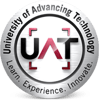

Comment